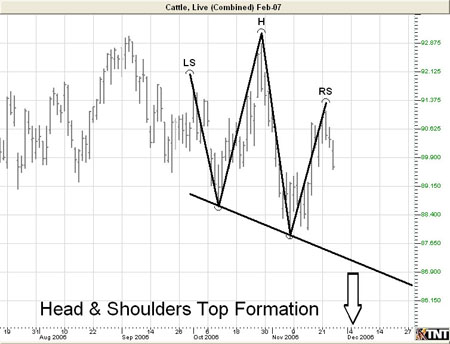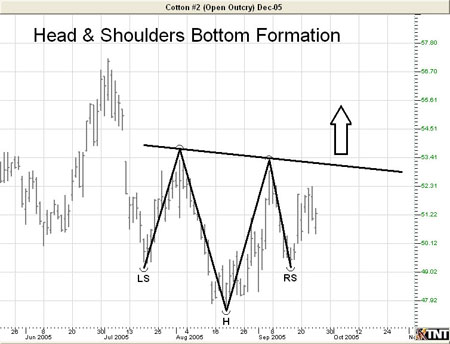You are here
Head & Shoulders Tool

To identify a H&S top or bottom formation, use the Head & Shoulder tool. Select the Head & Shoulders tool from your Charting toolbar. Position the mouse pointer where you would like to place the Left Shoulder (LS) point and click to place. Move to the valley point between the LS and the Head (H) and click to place. Move to the H point and click to place. Move to the valley point between the H and Right Shoulder (RS) and click to place. Move to the RS point and click to place.
Resizing the Head & Shoulders Drawing
Select the H&S drawing by clicking on it. You will know the drawing is selected when boxes appear on the corners. Click on a box and drag it to your desired length. Release the mouse button to place.
Moving the Head & Shoulders Drawing
Select the H&S drawing by clicking on it. The tool is selected when boxes appear at the LS, H, and RS end points. Drag to the new location and release the mouse button to place.
Deleting the Head & Shoulders Drawing
Select the H&S drawing by clicking on it. Press the Del (Delete) key on your keyboard. You can also right-click the drawing and select "Delete" from the dropdown menu.
Preferences
Select the H&S drawing by clicking on it. The properties will appear in the preferences section of your control panel.
Restore Settings: TNT Default will change your settings back to the original software settings. My Default will change current settings to your personalized default settings. Apply To All Charts will apply your selected settings on all open charts. Save As My Default will save your current personal settings.
Head and Shoulders Tool: You can choose the color, line style, and line thickness of your lines.
Font: Select the font, size, and color of the text. Select Show Text to hide or show your text on the chart.
Select Snap to have your lines snap to price bars when moved. Select if you would like to Show Arcs or Always Show Lines on your drawing.
Example of Head & Shoulders Top and Bottom