You are here
Long Term Settings
You can find the settings for Long Term charts in the View menu from the top of your screen. When you click on Long Term Settings the Dialog window will appear.
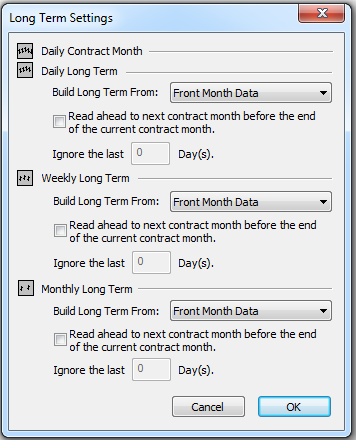
The window is divided into Daily, Weekly, and Monthly options. Modify the Long Term Settings for the type of chart you want to use.
Select from the dropdown menu if you would like to build long term charts from front month data or contract month data. Selecting Front Month Data will use data from one contract month to the next in chronological order (Jan 2006, Mar 2006, May 2006). Selecting Contract Month Data will use data from a contract month from each successive year (Jan 2003, Jan 2004, Jan 2005). Charts opened with the Contract Month Data setting will have the letter month as part of the chart symbol in the Active Charts window.
To cut off the end of the contract used in your long term chart, click on the empty check box in front of "Read ahead to next contract month before the end of the current contract month." Specify the number of days in the box that you would like to exclude. This option is best used for historical data. If you are looking at a long term chart that includes current data and you set this option to exclude 10 days, the chart will roll over to the next contract 10 days early.
