You are here
Advantage Lines (ADV) Overlay
The proprietary Advantage lines, included in Bulls 'n Bears Trading System plugin, have been developed to help eliminate whipsaw versus a typical short-term type moving average trading system. The main advantage of a typical short-term moving average trading system is that it provides early entry signals to potential trading opportunities and trend reversals. This is also the disadvantage to the same type system as it can have whipsaw or a "head fake". Advantage lines were engineered to give the best of both worlds - early entry signals and avoid whipsaw.
Example of Advantage Lines:
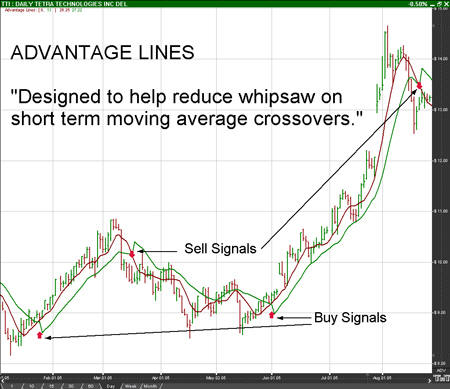
Signals:
Buy and sell arrow are thrown when the lines cross. In the example above, a buy arrow is thrown when the red line (Line 1) crosses above the green line (Line 2). A sell arrow is thrown if the opposite happens.
Preferences
Open the Preference tab from the Control Panel on the right of your screen. Right-click on the chart, choose Chart Overlay Preferences, then Advantage Lines. Or click on the Quick Link in the lower right "ADV". The Advantage Lines preferences will appear in the Control Panel. (Once you click on the chart, the Preference tab will go back to chart settings.)
Restore Settings: TNT Default will change your settings back to the original software settings. My Default will change current settings to your personalized default settings. Apply To All ADVs will apply your selected settings on all open charts. Save As My Default will save your current personal settings.
Period 1 and Period 2: Change the period value by which each line is calculated here.
Line 1 and Line 2: Change the color, style, and thickness of the Indicator lines.
Buy/Sell Arrows: Turns the display for buy/sell arrows on or off. You also have the option to change the color of the buy/sell arrows.
Show Lines: The lines are on by default. However, the lines can be turned off to only show the arrows.
