- Getting Started
- Control Panel
- Toolbars
- Chart Overlay Indicators
- Indicator Windows
- Plug-Ins
- End User License Agreement(EULA)
- Gecko Software Risk Disclosure
You are here
Log
Clicking on the Log button will give you complete information about every trade that has been placed by the Autopilot on this symbol.
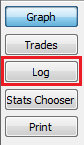
This log is used to analyze the live trading performance, allowing you to see each step taken by the system, and Track ‘n Trade's interaction with the market, and what intervention was taken by the user. This log is used for auditing the system to make sure it’s doing exactly what we expected.
*Important* If you find that a signal appeared in your chart but the Autopilot did not place a new trade, check the time of the signal in your chart, open the Log and scroll to that time. The Log will tell you which of your personal filters or Autopilot settings filtered out that particular trade entry.
