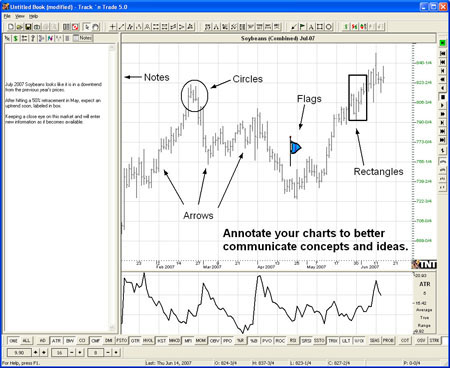You are here
Introduction
In Track 'n Trade 5.0, you have a variety of tools available to you to help personalize, notate, and analyze your futures charts. You can type text, make drawings, import flags, and keep notes on each chart. The Notation tools, as well as the Notes tab in the Control Panel, enable you to record and remember what you learn from others' tips and tricks. In this section you will learn how to use these features.
Example of Personalizing a Chart