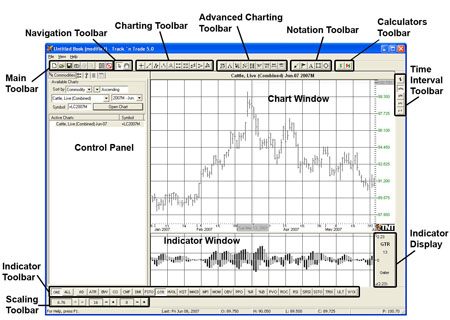You are here
Getting Started
This section will introduce you to the basic functions and features of Track 'n Trade 5.0. First we'll take a look at your workspace. The screenshot below is what you will see when you open Track 'n Trade 5.0. Use this as a reference for the rest of the manual. The following pages will explain each Toolbar and Menu labeled here and their functions.