You are here
Physical Commodity Transactions
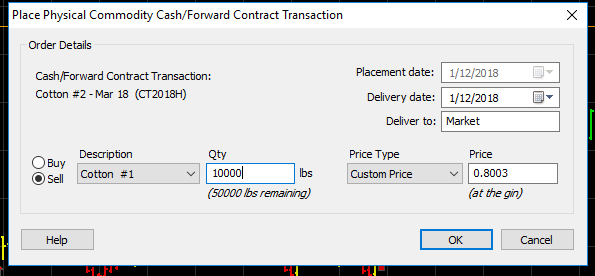 Another advantage of the hedging module is the ability to track your inventory and profits by placing physical cash orders against your commodity. This allows you to set delivery dates and track inventory, as well as keep track of cash accounting.
Another advantage of the hedging module is the ability to track your inventory and profits by placing physical cash orders against your commodity. This allows you to set delivery dates and track inventory, as well as keep track of cash accounting.
Physical Cash Orders: You can place cash orders on the contract by pressing the Buy/Sell Cash button on the toolbar. This will bring up the “Place Physical Commodity/Forward Contract Transition.” Window. This window will contain all of the fields that need to be filled out to place or adjust your order.
Placement Date: The day the order is being placed
Delivery Date: The day the order is set to be delivered.
Delivery From/To: The source or destination of the delivery
Buy/Sell: Allows you to select whether the order is a purchase (you buying the commodity) or a sale (you are selling the commodity).
Qty: Quantity or amount of item being sold. (Example: 200 cwt of cattle)
Price Type: Allows you to choose between custom price and cash price.
