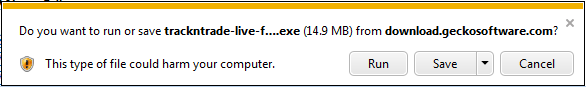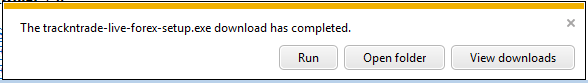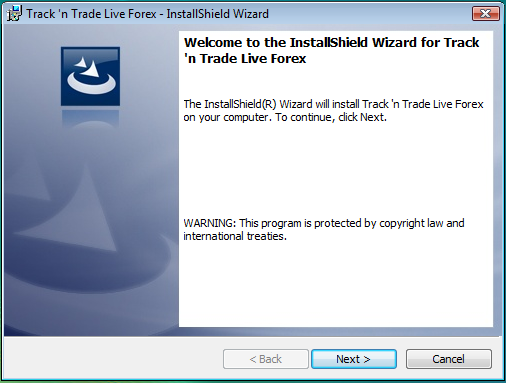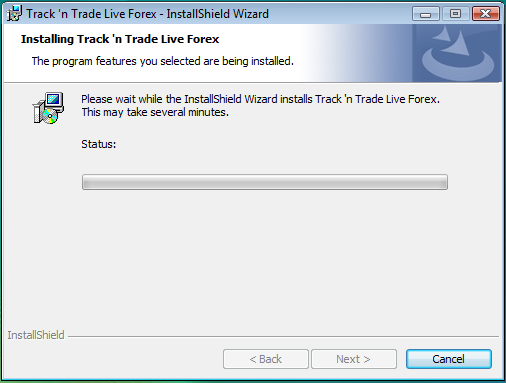- Getting Started
- Control Panel
- Toolbars
- Chart Overlay Indicators
- Advantage Lines (ADV)
- Bull's 'n Bears, Red Green Light (BNB)
- Candlestick Auto-Recognition (CNDL)
- Historical Averages (HIST)
- Ribbon (RBN)
- Alligator (AL)
- ATR Stop (ATR) "Average True Range"
- Bollinger Bands (BB)
- Donchian Channels (DON)
- Ichimoku Kinko Hyo (IKH)
- Keltner Bands (KLT)
- Moving Averages (MA)
- Parabolic SAR (PSAR) "Parabolic Stop and Reversal"
- Pivot Points (PVT)
- 10 x 8 MAC (MAC) "Moving Average Calculation"
- Time Zones (TZone) [Forex Only]
- Volume Weighted Average Price (VWAP)
- Volume By Price (VOLBP)
- Zig Zag / Elliott Wave (ZZ)
- Indicator Windows
- Plug-Ins
- End User License Agreement(EULA)
- Gecko Software Risk Disclosure
You are here
Installation
Track 'n Trade may be installed through the trial download page online, through your Gecko Account Manager, or through an installation link in your email. Follow these instructions until the process is finished.
Save File Window
When you first download the program, this window will appear.
-Click Save
Open File Window
Next, you will see the Open File Window.
-Click Run
Track 'n Trade Live Installation Wizard
The Track 'n Trade Live Installation Wizard window will appear. This will guide you through the installation process.
-Click Next
Confirm Installation
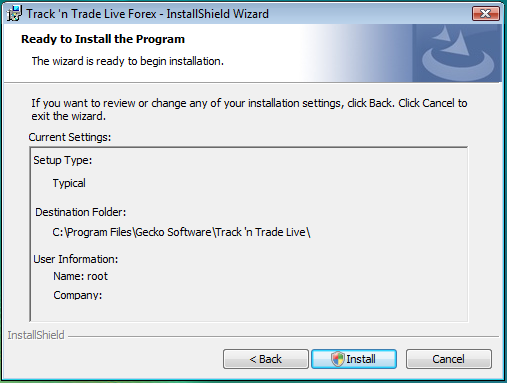 Next, you will have to confirm your installation.
Next, you will have to confirm your installation.
-Click Install
Installing
An installing screen will appear. This may take a few minutes.
Install Complete
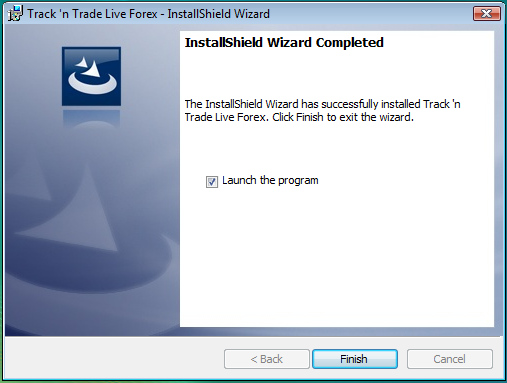
Once the installation is complete, this window will appear.
-Click Finish
End User License Agreement(EULA)
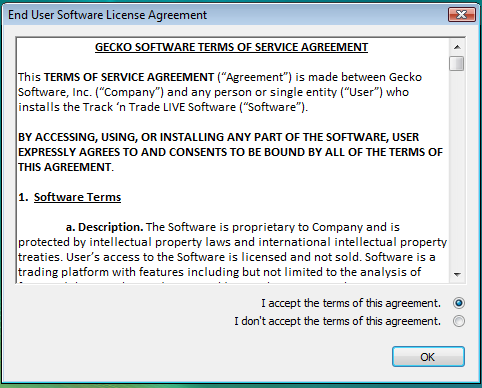
Please read the End User License agreement and if you agree to the terms of use.
-Agree to terms by selecting the button next to I accept
-Click OK
Enter Your Information
Here you will enter your personal information.
-All fields are required for trial software registration
-Click Submit Registration