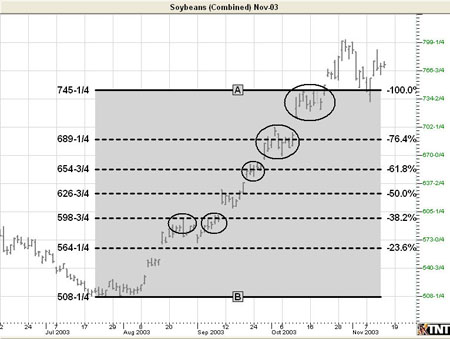You are here
Fibonacci Ruler Tool

To measure the different retracement levels within a market, select the Fibonacci Ruler tool from your Advanced Charting toolbar. Click on the chart where you would like the ruler to begin. Hold the mouse button down and move to the lower right position of the rule. Release the mouse button to place.
Resizing the Fibonacci Ruler
Select the drawing by clicking on it. You will know the drawing is selected when boxes appear at the corners. Click on a box and drag it to your desired location. Release mouse button to place.
Moving the Fibonacci Ruler
Select the drawing by clicking on it. Drag to the new location and release the mouse button to place.
Deleting the Fibonacci Ruler
Select the drawing by clicking on it. Press the Del (Delete) key on your keyboard. You can also right-click the drawing and select "Delete" from the dropdown menu.
Preferences
Select the drawing by clicking on it. The properties will appear in the preferences section of your control panel. Or, right-click on the drawing and select properties from the dropdown menu.
Restore Settings: TNT Default will change your settings back to the original software settings. My Default will change current settings to your personalized default settings. Apply To All Charts will apply your selected settings on all open charts. Save As My Default will save your current personal settings.
Fibonacci Ruler Tool: You can choose the color, line style, and line thickness of your lines, as well as the color of your background. (To make transparent, deselect Fill Background below show selections.)
Select User Defined to enter your own values for the lines in your drawing. Select Show Retracements or Show Projections to view default extensions. You can also enter your own values in the User Defined fields.
Show: You can also choose to show ABCD Predictions, Time Zones, and 23.6% and 76.4%.
Font: Select the font, size, and color of the text. Select Show Text to hide or show your text on the chart.
Select Snap to have your lines snap to price bars when moved.
Example of a Fibonacci Retracement