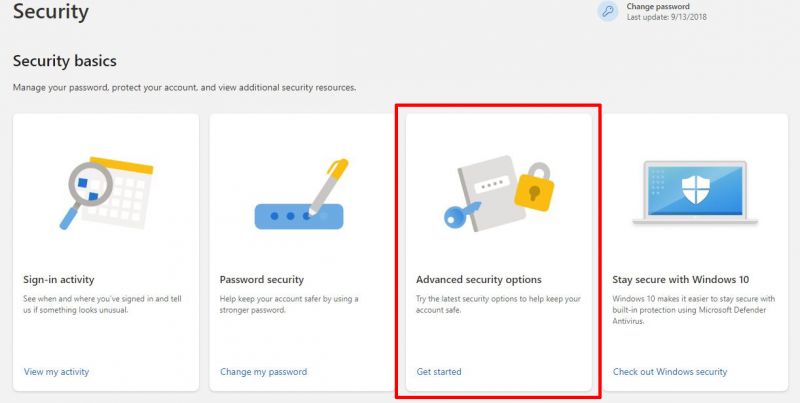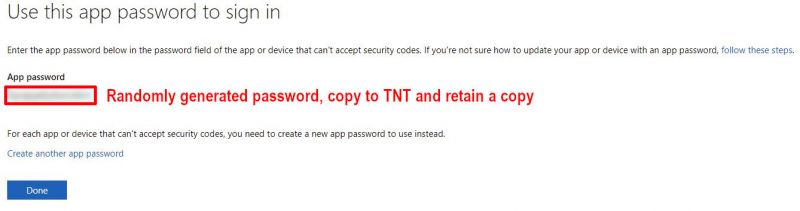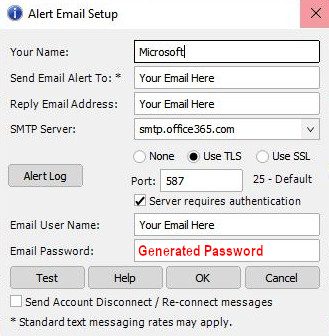You are here
Microsoft (MSN, Live, Outlook, Hotmail etc) Email Alerts Setup
Mon, 06/13/2022 - 16:46 — admin


How to create a Track 'n Trade app password for Microsoft Email accounts:
- Go to the Security basics page and sign in to your Microsoft account. https://account.microsoft.com/security
- Select Advanced security options.
- Under App passwords, select Create a new app password. A new app password is generated and appears on your screen.
- Copy the password and enter this app password in the TNT email alert setup screen